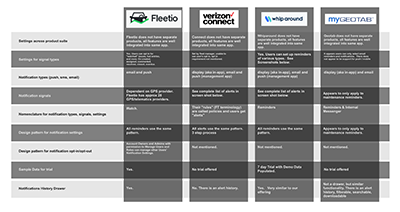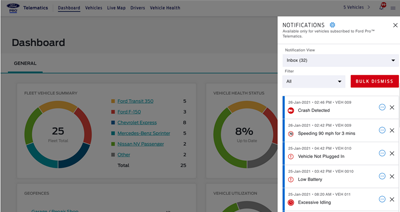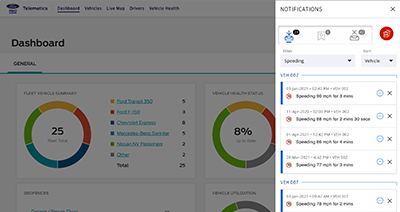Ford Telematics
Notifications History Drawer
Redesigning the notification management experience for fleet managers to handle growing complexity and scale
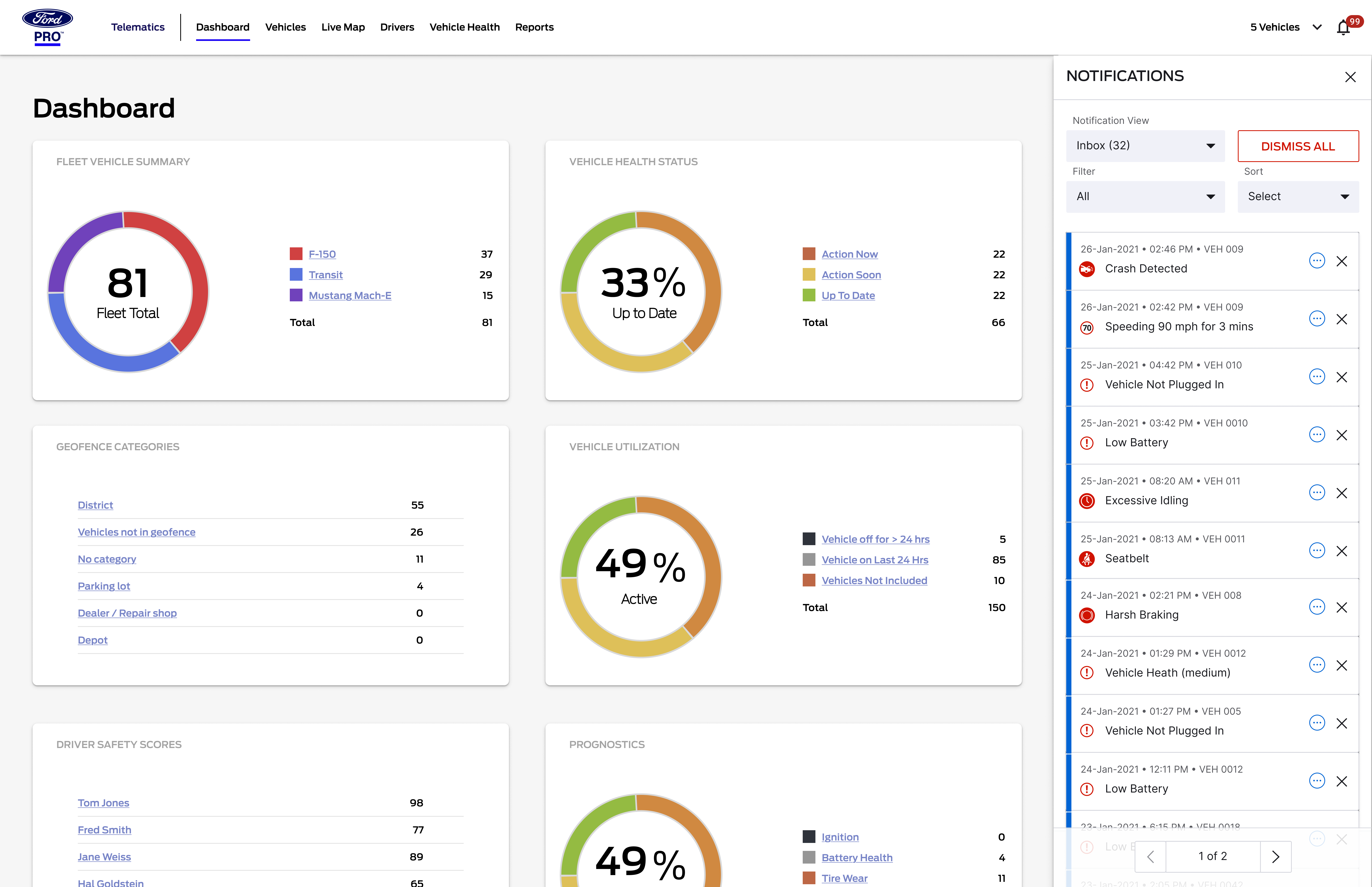
Redesigning the notification management experience for fleet managers to handle growing complexity and scale
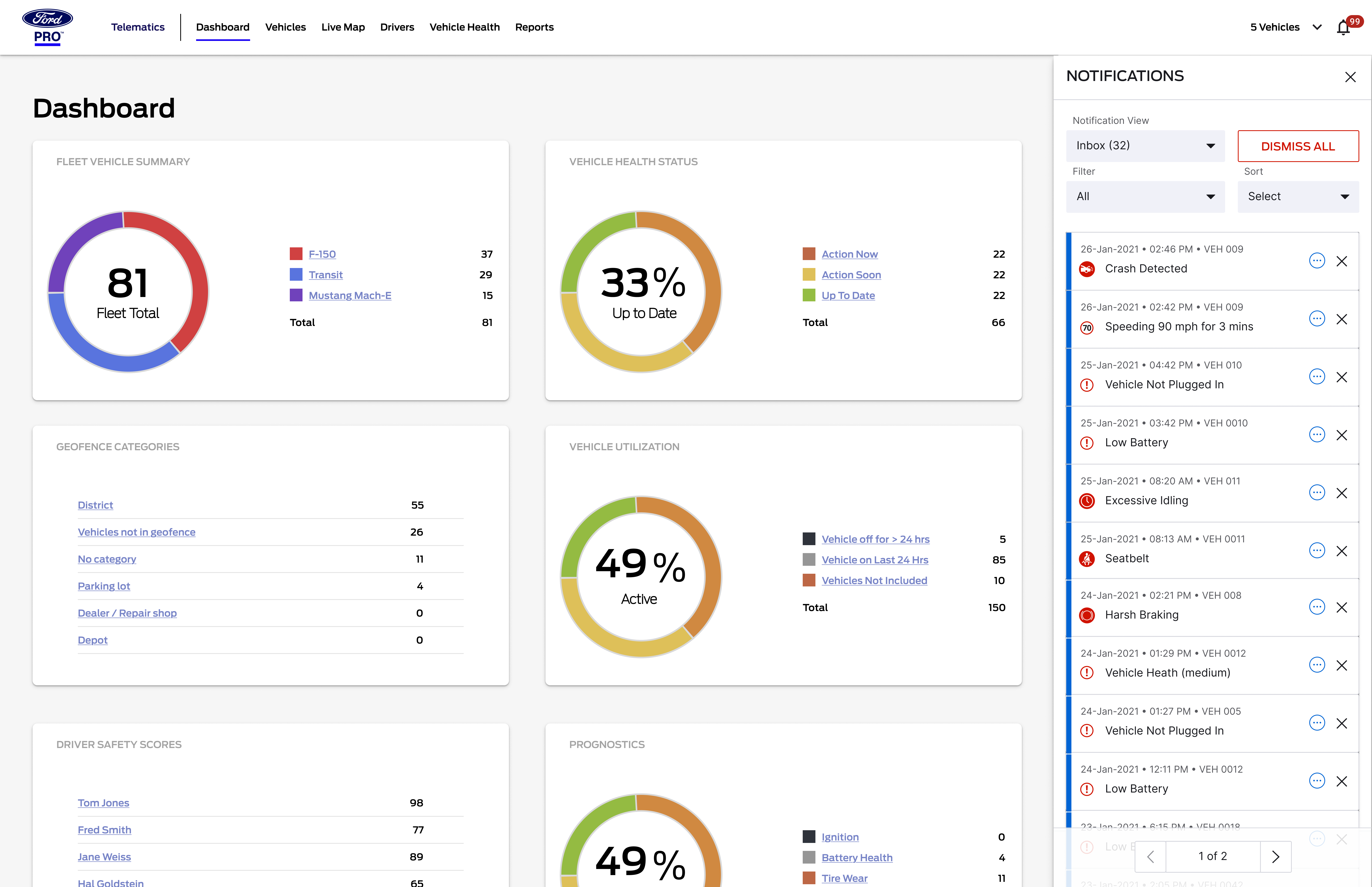
Ford Telematics is a connected vehicle platform designed to help fleet managers monitor, manage, and optimize their fleets. The platform provides real-time insights into vehicle health, driving behavior, location tracking, and notifications about critical events.
Fleet Managers often begin their day by reviewing the Notifications History Drawer within Ford Telematics. However, this drawer had become a disorganized and overwhelming "junk drawer" of information. At the time, it supported only five notification types, but that number was projected to grow to over 75 by the end of the year.
I redesigned the Notifications History Drawer with enhanced filtering, sorting, pagination, and dismissal features. The solution prioritized scalability to handle 75+ notification types while maintaining usability across global markets through localization-friendly design patterns.
Fleet Managers were the primary users of the Notifications History Drawer, as they needed to monitor and respond to critical events across their entire fleet.
Provides consent about asset usage, data sharing, and asset management. Focused on employee safety, compliance, and return on investment.
Executes the owner's vision through practices and processes. Manages vehicle acquisition, driver behavior, asset health, and total cost of ownership.
End-user of vehicles representing the business. Responsible for reporting asset issues, taking training, and communicating with management.

Reviewed existing notifications experience and identified limitations in information architecture and UI patterns. Collaborated with researchers to analyze feedback from fleet managers.
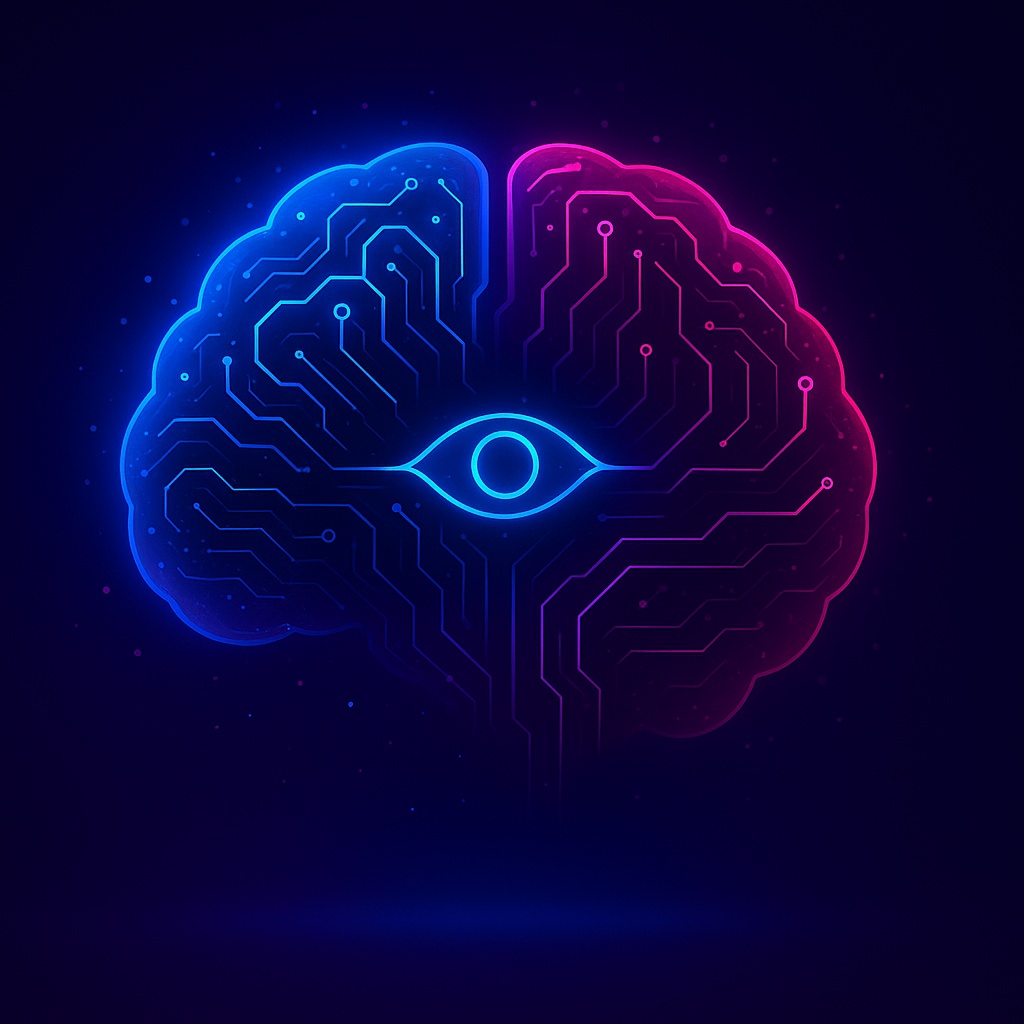
Sketched low-fidelity wireframes for notification management features: pagination, individual/bulk dismissal, grouping, and filtering. Explored various layout options.

Built interactive prototypes to test grouping and filtering flows. Explored visual cue enhancements for read/unread states.

Tested prototypes internally and with select customers. Discovered that "group-by" functionality wasn't technically feasible, so we prioritized sorting and powerful filters.

Identified that tabbed navigation broke under localization for languages like German and Spanish. Switched to dropdown format and proposed icon-based filters.

Worked closely with engineers to ensure behaviors like semi-transparent footers for pagination were implemented properly.